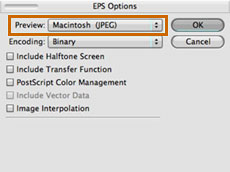 If you still haven’t experienced the joys of Adobe InDesign, and you frequently find yourself swearing at Quark XPress for providing you with a perfectly useless preview image of your placed Photoshop EPS file (duotone files require the use of EPS), then this is for you!
If you still haven’t experienced the joys of Adobe InDesign, and you frequently find yourself swearing at Quark XPress for providing you with a perfectly useless preview image of your placed Photoshop EPS file (duotone files require the use of EPS), then this is for you!
When saving your your image in Photoshop as an EPS, give the file a name and hit OK. In the dialog box that comes up, click the first drop-down menu and select Macintosh (JPEG).
That’s it. Now, when you place your EPS file in Quark, it should look crystal clear, just like it does in Photoshop, rather than the pixelated mess you normally get with default 8bit preview. You could of course use a TIF preview, but the JPEG preview will be much smaller in size, so your screen redraw rate will be faster.
———–
Visit The Graphic Mac for graphics and Mac OS tips, reviews, tutorials and discussion.
Commenting on this Blog entry is closed.
