It’s a common task to rotate images that are tilted and the horizon is on an angle. Most of the time you can’t guess for sure how much you have to rotate the image to get it fixed. With this little trick you can precisely rotate your image to make the horizon perfectly horizontal.
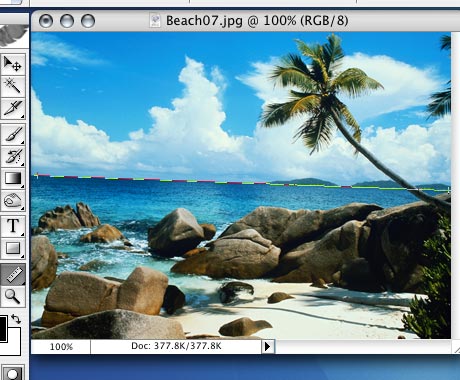
Select the measure tool (or just press ‘I’). Drag the ruler over the horizon.

Now, just select Image/Rotate Canvas/Arbitrary and notice that the value for the degree will already be filled out, so you don’t have to guess how much to rotate. The data from the measure tool is copied directly for your use here.
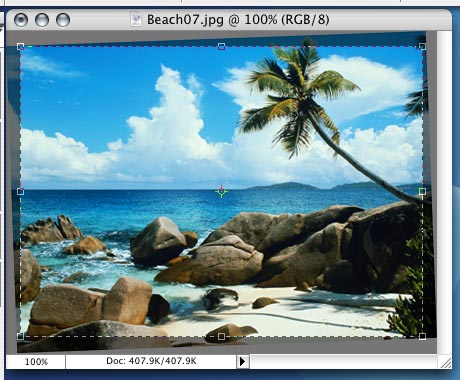
Once you rotated your image, you just have to crop it to the get rid of the empty corners and you are done.
Thanks to sensed for the trick.
Commenting on this Blog entry is closed.
