If you ever need to take a screenshot in OS X, use the following commands:
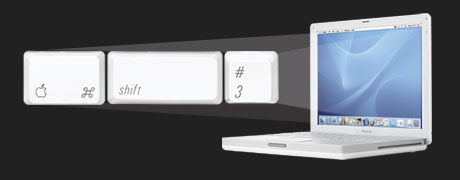
To save a .pdf on your desktop:
Apple-Shift-3: Full screen shot;
Apple-Shift-4: Select the area you want to capture;
Apple-Shift-4 than Space: Select the window on the screen for capture and click on it.
This .pdf file can be directly dragged into PS or ImageWell. That’s how I capture and post the images here.
To copy the screen content to the clipboard:
Apple-Shift-Ctrl-3: Full screen;
Apple-Shift-Ctrl-4: Area;
Apple-Shift-Ctrl-4 than Space: Window.
After performing these four key shortcuts just press Apple-V to paste the contents of the clipboard to any document.
Commenting on this Blog entry is closed.
