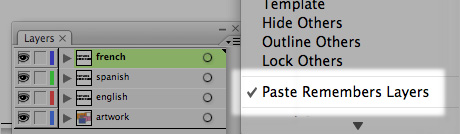
If you work with files that have a common base and several custom layers for languages or other mutations, you should always remember to switch on the Paste Remember Layers option in Illustrator. You will find this option by clicking the little contextual menu icon in the top right corner of the layers pane.
This way when you select objects across several layers in your document and copy/paste it you will retain the layer separation and naming from the source document.
